So here it is – the new version of our beloved pentesting Linux distribution – BackTrack – is out. Thanks to all the developers that took time to put together v5.
The thing that i found really exciting is GNOME interface. KDE was really annoying to me and never get used to it.
Just installing new BTv5 in my VirtualBox from the BT5-GNOME-32.iso.
Here is how “sexy” it is

First let’s try to install VBox add-ons. I’m not sure that this will work at all. I had some problems with BackTrackv4 so … never know (I’m still running an older Virtual Box version 4.0.4).
So I’m selecting “Install Guest Additions…” from my VBox menu and can see addons CD mounted on my BackTrack desktop:

Quick look at the content of the autorun.sh tells me that it should work fine for me. I’m running it and wait the installation to complete:

It seems that the addons have been installed (So far I’ll not search for evidence)

Restart the virtual machine so I can see if the default setup will work.
At first sight everything looks fine – the full screen resize works fine. Let’s test the shared folders.
I have favorite folder for such purposes (will make it persistent, auto-mount and read only because I’m lasy monster)

In order to check if the magic works I’m going to browse /media folder. And there it is my sf_securityTools folder 🙂

Now I’m really impressed – no tweaking so far. Great! Even the copy/past between the host and guest machine works in both direction … Nice!
Now we’re ready to look at what comes out of the box after with BackTrack 5 (If you do not want to install – use your live CD). Stay tuned for part 2 of this quick review…



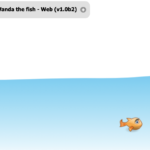


Leave a Reply